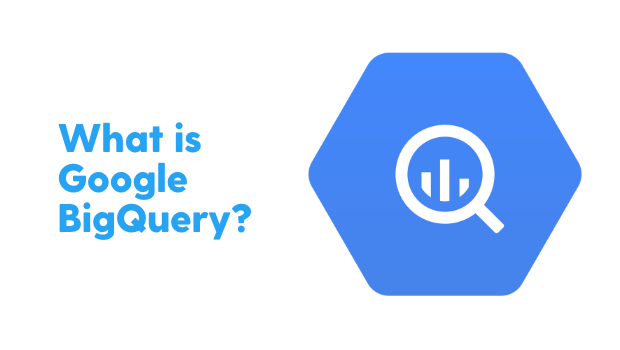
BigQuery is a revolutionary cloud-based data warehouse and analytics platform from Google that has redefined how we think about data. It’s not just a tool, it’s a game-changer, and here are some key aspects that make it so:
- Speed: BQ is lightning-fast. It can analyze terabytes of data in seconds, giving you insights at the speed of thought. This means you can make decisions in real-time, rather than waiting for batch processing to complete.
- Scalability: BQ can handle massive amounts of data. It’s built on Google’s infrastructure, which means it can scale up or down as needed to meet your needs. Whether you have a few gigabytes or petabytes of data, BigQuery can handle it.
- Ease of use: BQ is easy to use, even for non-technical users. With a simple web-based interface and a powerful query language, you can get insights from your data without having to be a data scientist.
- Integration: BQ integrates seamlessly with other Google Cloud services, like Google Analytics and Google Sheets. This means you can easily combine data from multiple sources and get a 360-degree view of your business.
- Security: BQ is highly secure. It uses encryption at rest and in transit, and provides granular access control to ensure that only authorized users can access your data.
Benchmarks
BigQuery is a complete data analytics platform that has arguably set new standards for performance and efficiency.
Lets look at some benchmarks that demonstrate just how powerful BigQuery can be.
Speed
First, let’s talk about speed. In a benchmark test conducted by Google, BigQuery was able to scan 1.3 terabytes of data in just 10.7 seconds. That’s right – terabytes in seconds. This is a game-changing speed that enables organizations to get insights in real-time, rather than waiting for batch processing to complete.
QPS
But it’s not just speed that sets BigQuery apart. In another benchmark test, BigQuery was able to handle over 100,000 queries per second, with an average query response time of just 0.13 seconds. This level of performance is unmatched by any other cloud-based data analytics platform on the market today.
TPC-H benchmark
In a benchmark test conducted by the TPC, BigQuery was able to achieve a score of 27,802 in the TPC-H benchmark, which measures database performance. Such high score is a testament to BigQuery’s scalability and ability to handle massive amounts of data.
In summary, BigQuery is one of the best data analytics and warehouse platform out there with its lightning-fast speed, unmatched query response times, and impressive scalability. BigQuery has truly made a mark in the growing world of big data and many companies are already using it to handle large volumes of data.
Who are using BigQuery ?
Here is the small list of companies that are using BigQuery to manage their data workloads:
- Spotify
- The New York Times
- Coca-Cola
- Quantexa
Lets look at Some Examples
Simple aggregation query:
SELECT
COUNT(*) as total_count,
SUM(quantity) as total_quantity,
AVG(price) as average_price
FROM
`my_project.my_dataset.products`
WHERE
date >= '2023-01-01' AND date >= '2023-04-01'This query above returns the total count of rows, total quantity, and average price of products in a table for a specified date range.
Join query:
SELECT
orders.order_id,
customers.name,
orders.order_date,
SUM(order_items.quantity * order_items.price) as total_price
FROM
`my_project.my_dataset.orders` as orders
JOIN
`my_project.my_dataset.customers` as customers
ON
orders.customer_id = customers.customer_id
JOIN
`my_project.my_dataset.order_items` as order_items
ON
orders.order_id = order_items.order_id
GROUP BY
orders.order_id,
customers.name,
orders.order_dateThis query above joins three tables – orders, customers, and order_items – to calculate the total price of each order along with the customer’s name and order date.
Subquery:
SELECT
customer_id,
name,
(SELECT COUNT(*) FROM `my_project.my_dataset.orders` WHERE customer_id = customers.customer_id) as total_orders
FROM
`my_project.my_dataset.customers` AS customersThis query uses a subquery to calculate the total number of orders for each customer and displays the results along with the customer’s ID and name.
